To install The Gift Aid Recorder app in your Epos Now Back Office, follow the link below (You will need to be logged in to the Epos Now Back Office).
https://appstore.eposnow.com/s/app?appId=1575&name=GiftAidRecorderRetail
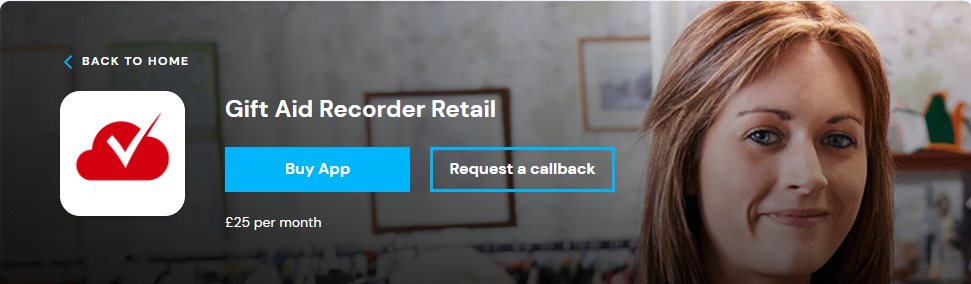
Click on “Buy App”
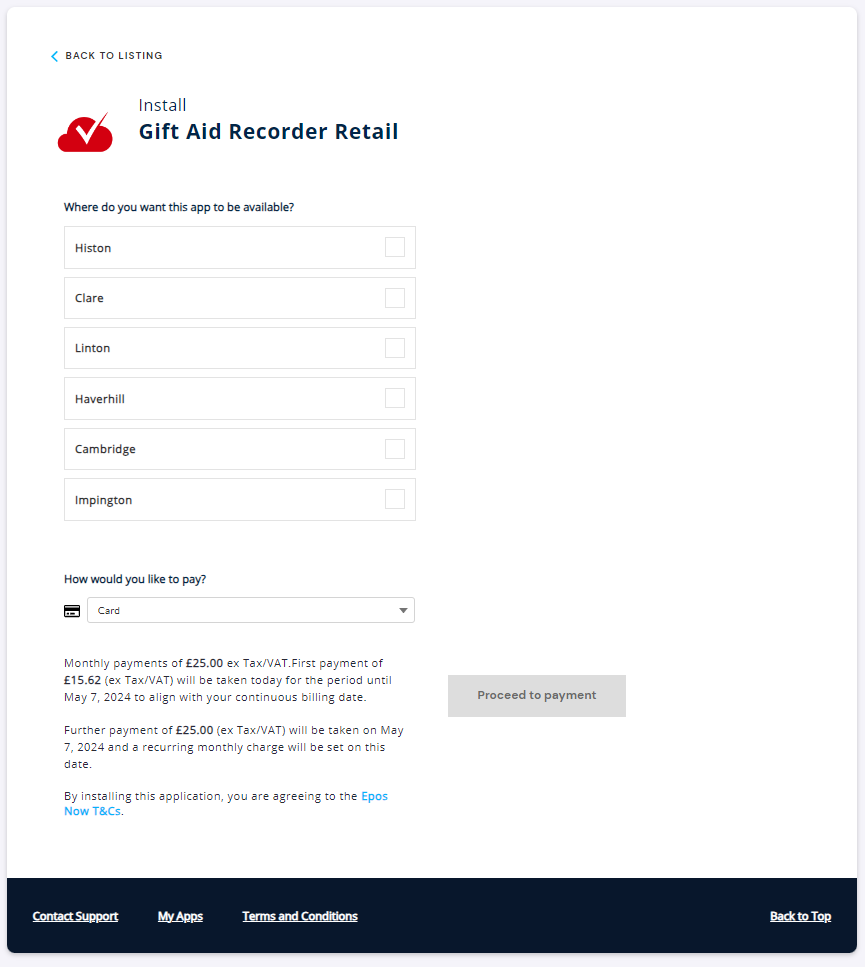
Select one or more locations where you want to install the app. Select a payment method and proceed to payment.
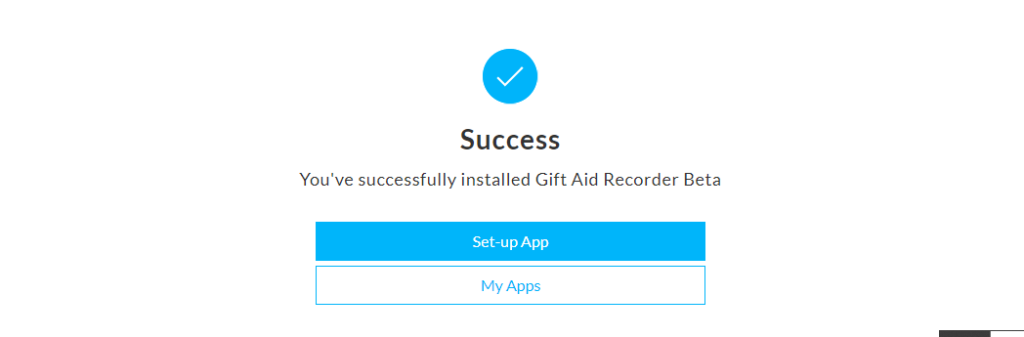
Epos Now confirms successful installation of the app. Click “Set-up App” to register for a Gift Aid Recorder account.