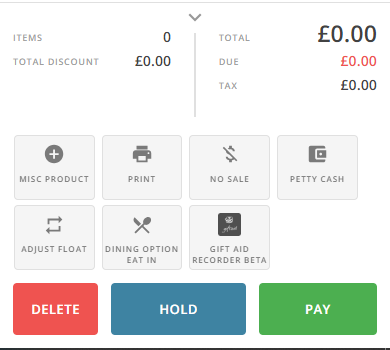The Gift Aid Recorder till app requires the Gift Aid Recorder app be installed in the Epos Now Back Office. The app’s features are dependent on the particular Gift Aid Recorder plan.
To enable the action button, first confirm that the Gift Aid Recorder app has been installed in the Epos Now Back Office for the location of the till.
Click on the three bar menu button and expand the Apps sub-menu. If the app is installed correctly you will see “Gift Aid Recorder Beta” on the Apps sub-menu.
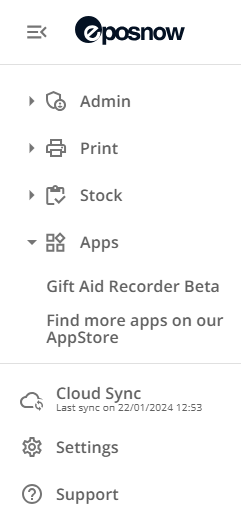
To enable the action button for Gift Aid Recorder Beta – Select Settings from the Menu and select the Additional tab. Use the slider to enable the action button for “Gift Aid Recorder Beta”.
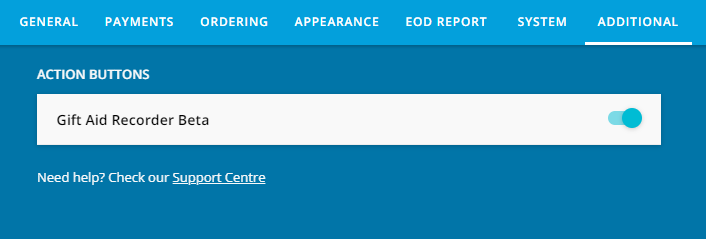
To show two rows of action buttons select the Appearance tab and use the slider to “Show two rows of action buttons”
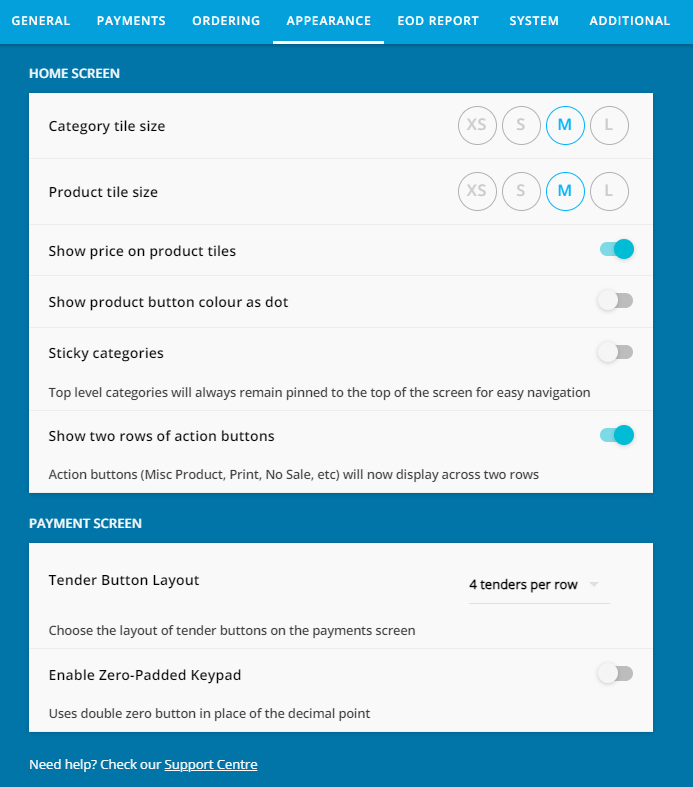
The Gift Aid Recorder Beta action button is now visible on the second row of action buttons, just above the “Pay” button.