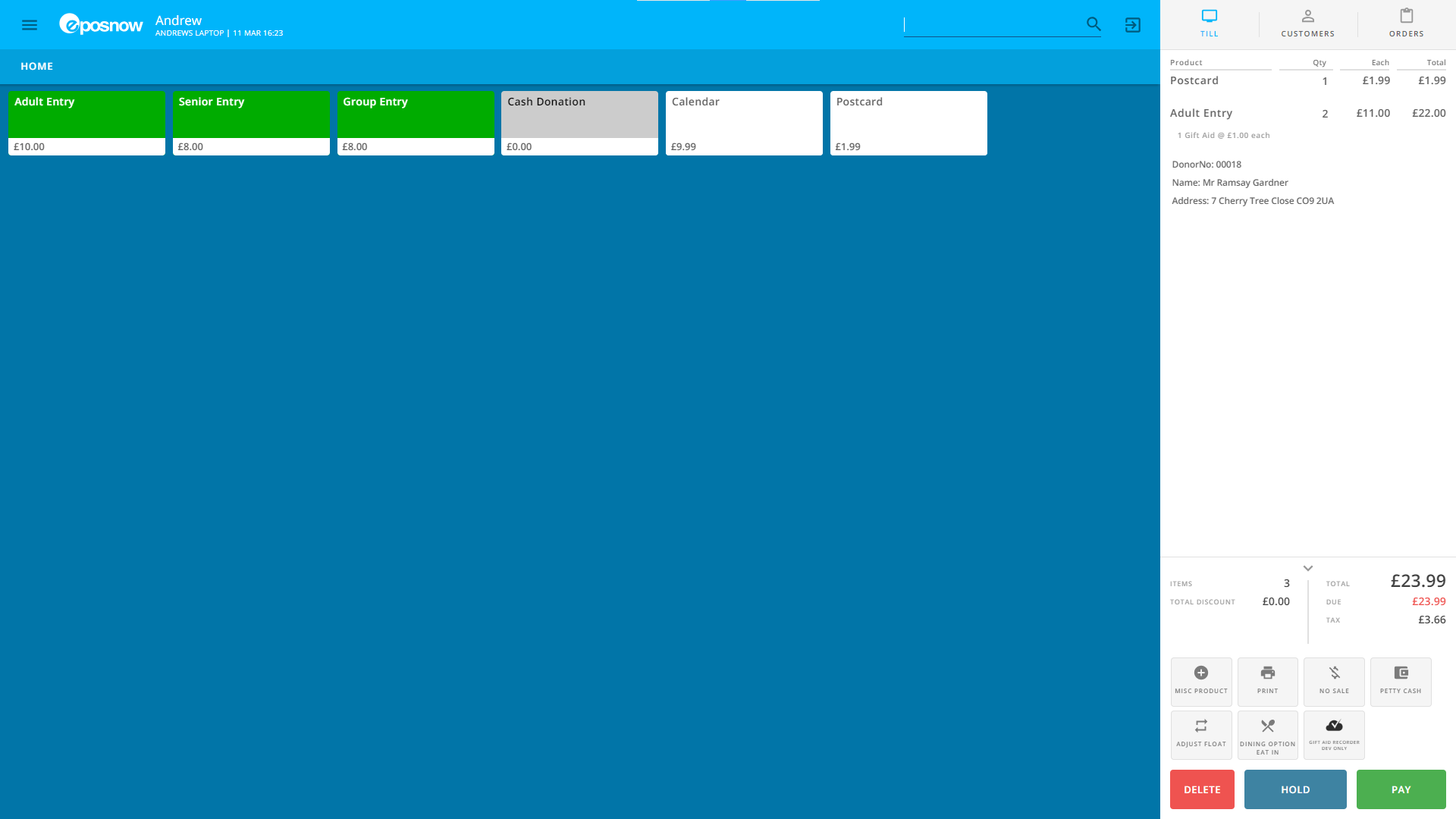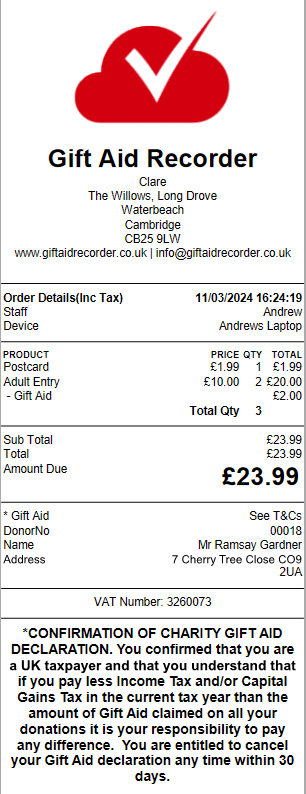The Gift Aid Recorder till app for Epos Now allows charities operating Gift Aid to record donor details at the till or inside the Epos Now Back Office.
Installing the App
To install Gift Aid Recorder in your Epos Now Back Office please refer to:
Account Settings
Some configuration is required before using Gift Aid Recorder with Epos Now. Please refer to:
Launching the app
Launch the app from an action button on the till or go to My Apps in the Epos Now Back Office and “search through your apps…” for Gift Aid Recorder.
Start Page
The start page is the page you first see when you launch Gift Aid Recorder either on the till or in the Epos Now Back Office. By default the Start page is set to Donors.
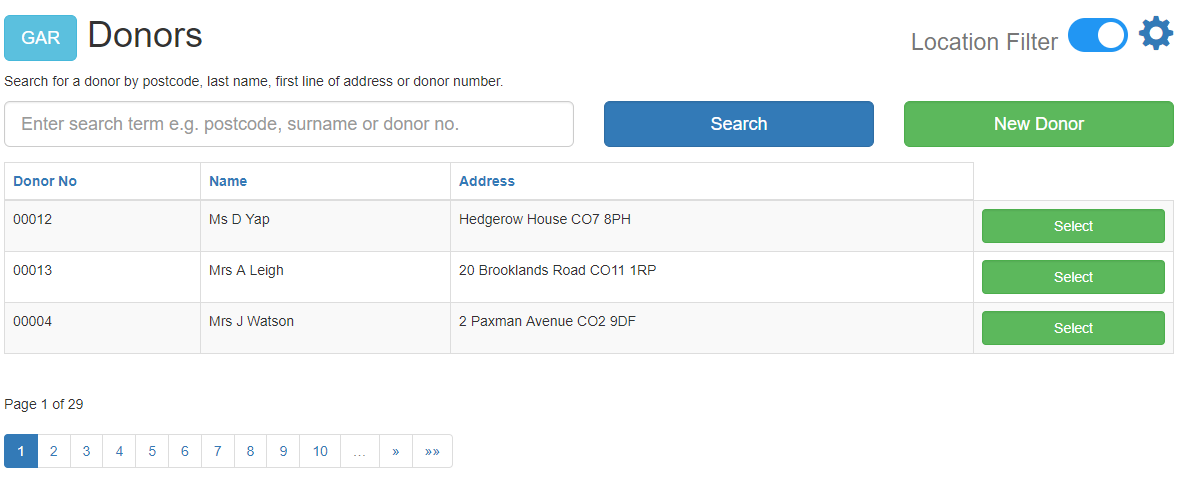
To configure the start page see Application Settings.
Home Page
The Home page can be accessed from any page displaying the blue GAR button.
From the Home page you can select the most recent donor by clicking Manage donor…, navigate to the Donors page by clicking Look up an existing donor, Register a new donor and access the application settings via the blue cog icon.
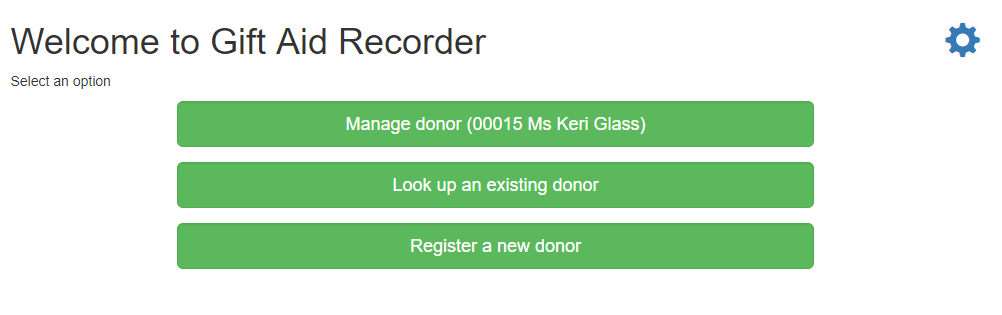
Dependent on the specific plan and configuration, other features may appear on the Home page.
Application Settings
Application settings are device specific options which can be set independently for each till and device running the Epos Now Back Office.
Note: The Gift Aid Recorder user account linked to your Epos Now Staff member must have Administration rights to access Application Settings. Please refer to Managing Staff for guidance.
To access the app settings click the blue cog icon on either the Home page or the Donors page.
Use the sliders to enable and disable options. The options available depend on your specific Gift Aid Recorder plan.
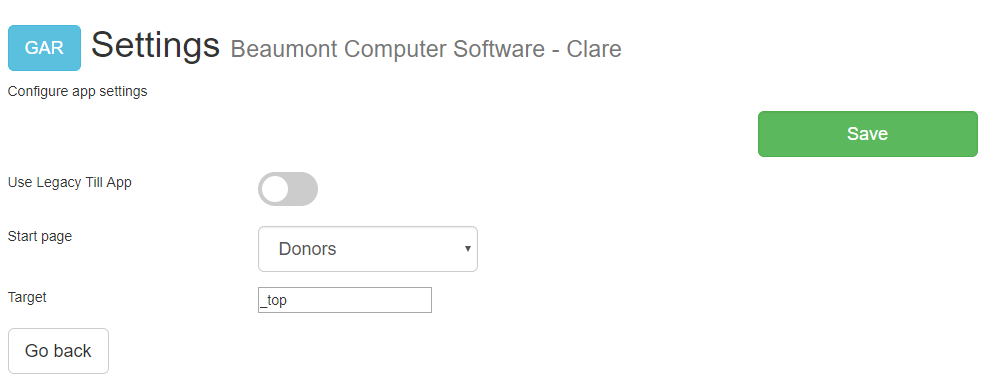
Use legacy till app
To switch to a simpler interface, supporting only basic donor registration, enable Use legacy till app. You can switch back at any time by selecting the “Try new version” link.
For a detailed description of the legacy Gift Aid Recorder app for Epos Now see:
Start page
Configure the Gift Aid Recorder start page for the current device. Choose from Donors, Home and New Donor.
Target
On Android devices set to _blank, on Windows and iOS devices set to _top. This setting affects the device behaviour when opening a new window and is important to the correct operation of the Push to Till feature.
Donors
On the Donors page you can use the search tools to locate and select an existing donor or use the New Donor button to register a new donor.
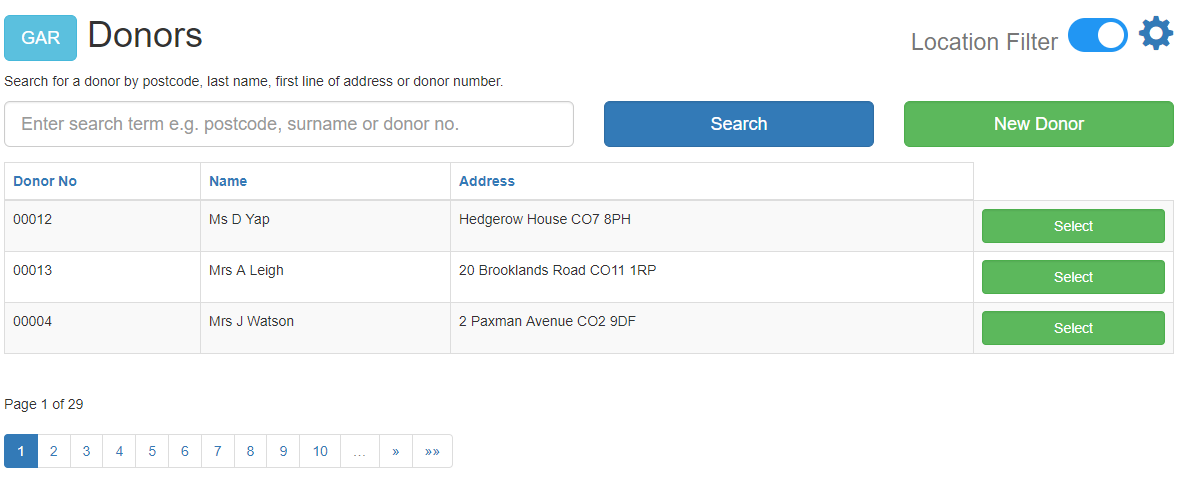
New Donor
Use the provided button on the Home page or Donors page to register a new donor.
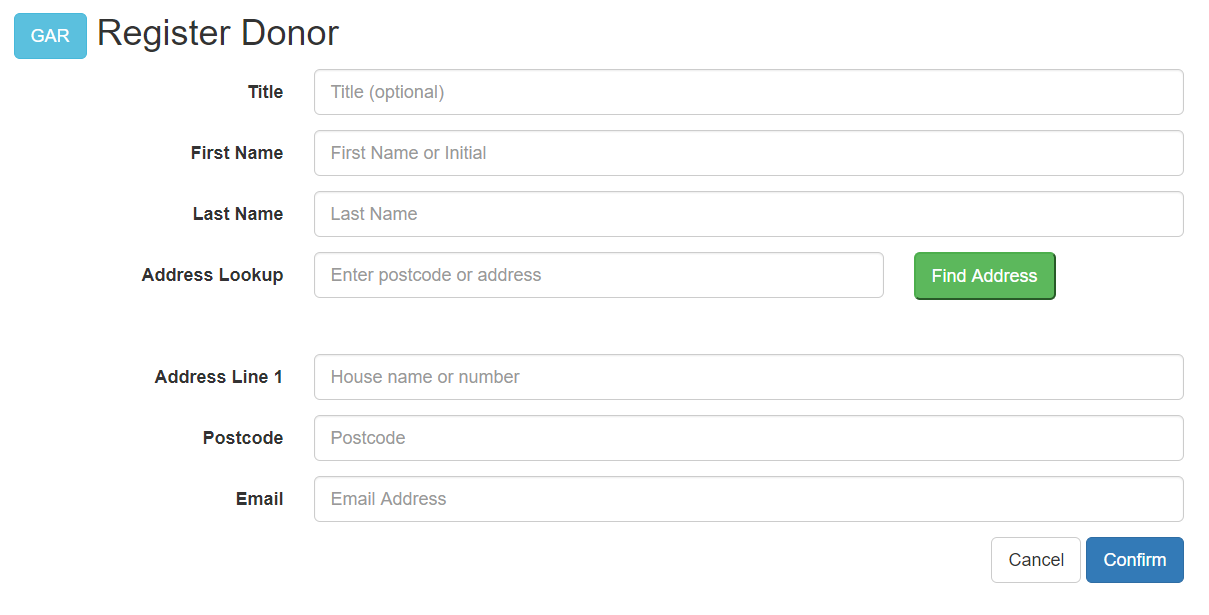
Enter the new donor details and click Confirm. Gift Aid Recorder presents a form to confirm acceptance of the Gift Aid terms.
To enable postcode lookup you need to sign up for a Postcoder account, pricing details here. You will then need to set the Postcoder Web API key in your Gift Aid Recorder Account Settings.
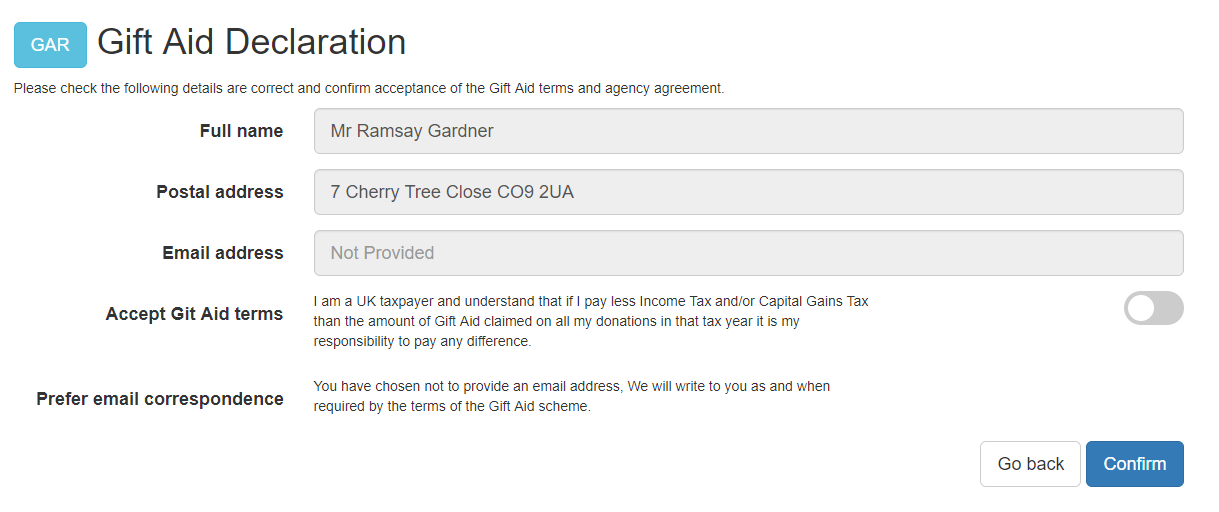
Toggle the slider to accept the terms and click Confirm. Gift Aid Recorder registers the donor and displays the Selected Donor page.
Selected Donor
Select a donor to add the donor details to the current till transaction or to confirm or amend donor details.
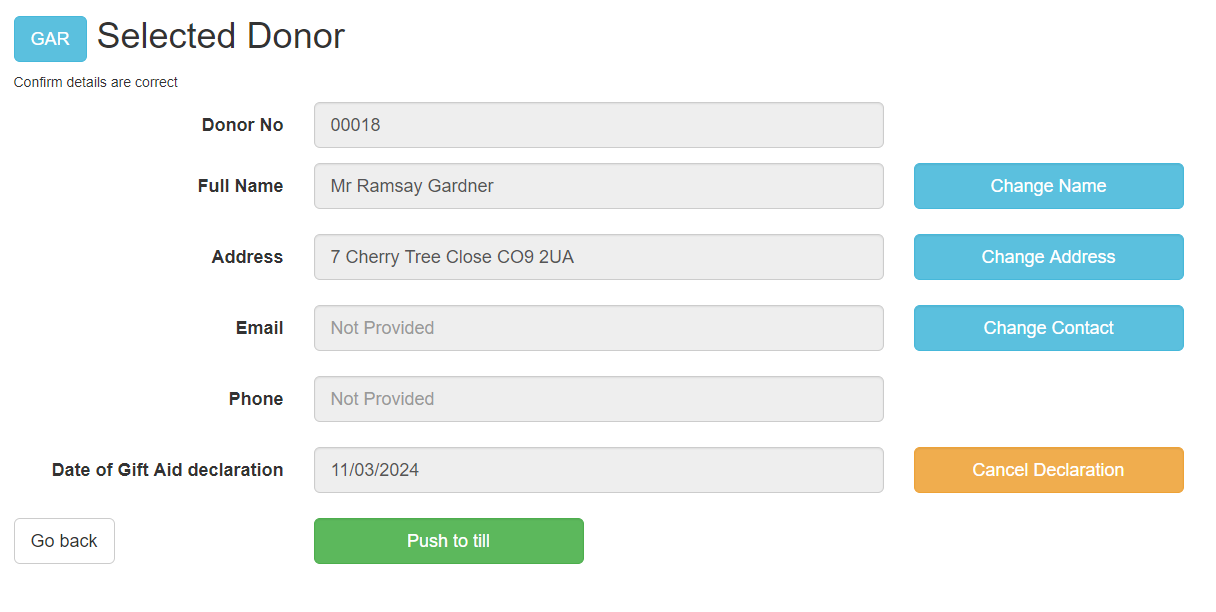
Push to till
Use the Push to till button to add the selected donor’s details to the current transaction.
Note: The push to till feature is not available when the app is running in the Epos Now Back Office.